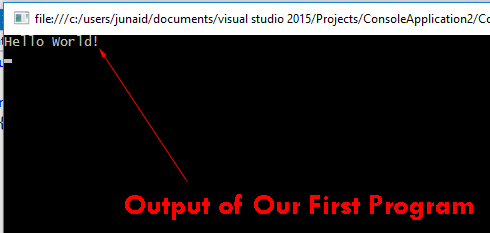Your First program in Visual Studio
Visual Studio is a platform where we can develop, build, compile and maintain projects easily. It provides GUI based interface to develop any application in less time. It provides many lots of functionality with the single click we don’t need to write repeatedly for every application. We just need to understand the seen that code. So let’s start.
Step No. 1:
Open Visual Studio. In my case, I am using Visual Studio 2015 Enterprise. But you can use professional edition free version etc.
Press windows start button and type Visual Studio then click Visual Studio
Step No.2:
Short key to create a new project is (Ctrl + Shift + N)
Or follow the screen below
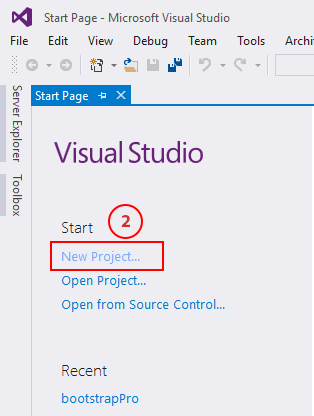
As you see in above pic, you can directory click on New Project
Or You Also can create a new project.
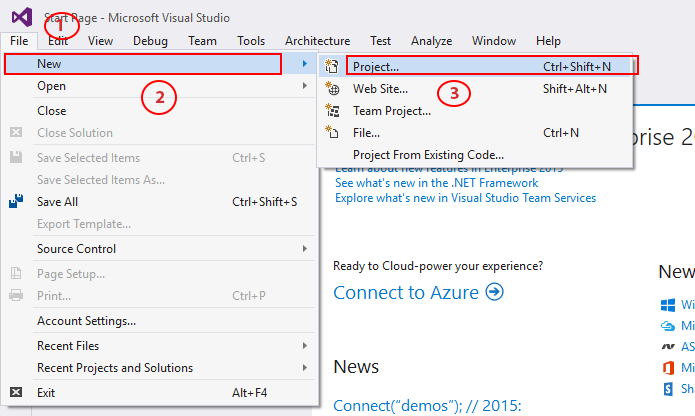
Just Go to File > New > Project… and click on that.
Then
Step No. 3:
Choose your application type to provide the name of application then click ok
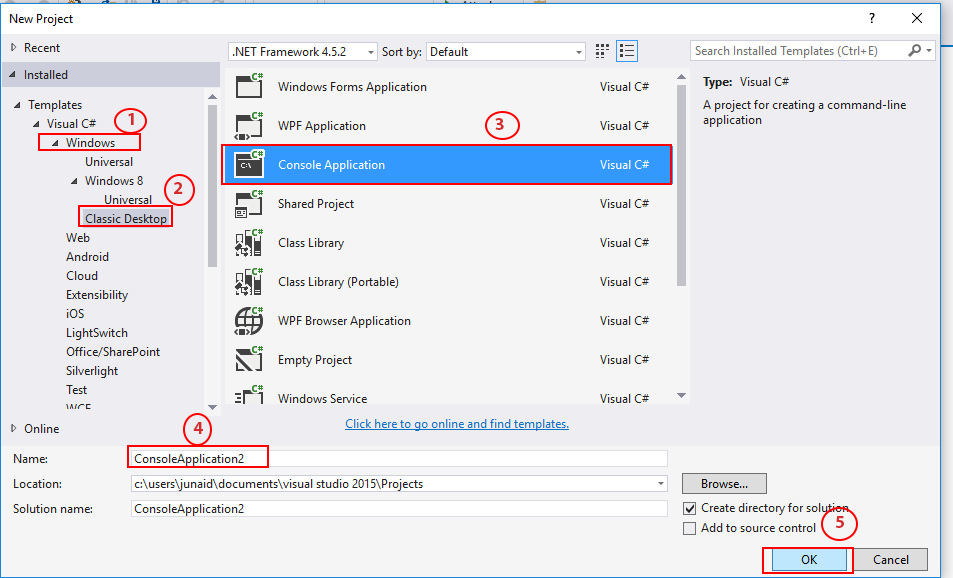
Right sidebar of visual studio you see a window that is shown below called solution explorer
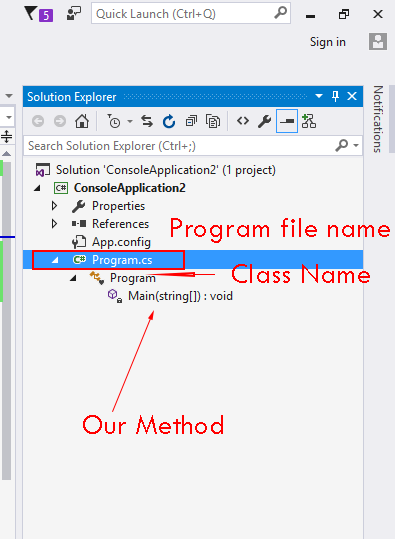
Actually, in Solution Explorer, we can see our project directory, File Name, Class Name, Methods, Etc.
Step No. 4:
Write you program
There are many other namespaces just you can found on the top of the program. Given Below
Other Libraries
|
1 2 3 4 |
using System.Collections.Generic; using System.Linq; using System.Text; using System.Threading.Tasks; |
But now at that time, these Namespaces are not necessary. Because we are writing on simple Hello World! Program.
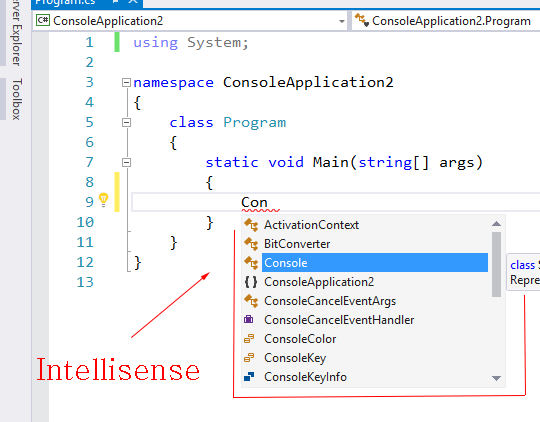
When we write “Con” a drop down list window open that is called IntelliSense.
Intellisense is a great feature of visual studio.
If IntelliSense window is not opening you the just press (ctrl + space) key. Intellisense will be open.
Another Great feature of Visual Studio is given below
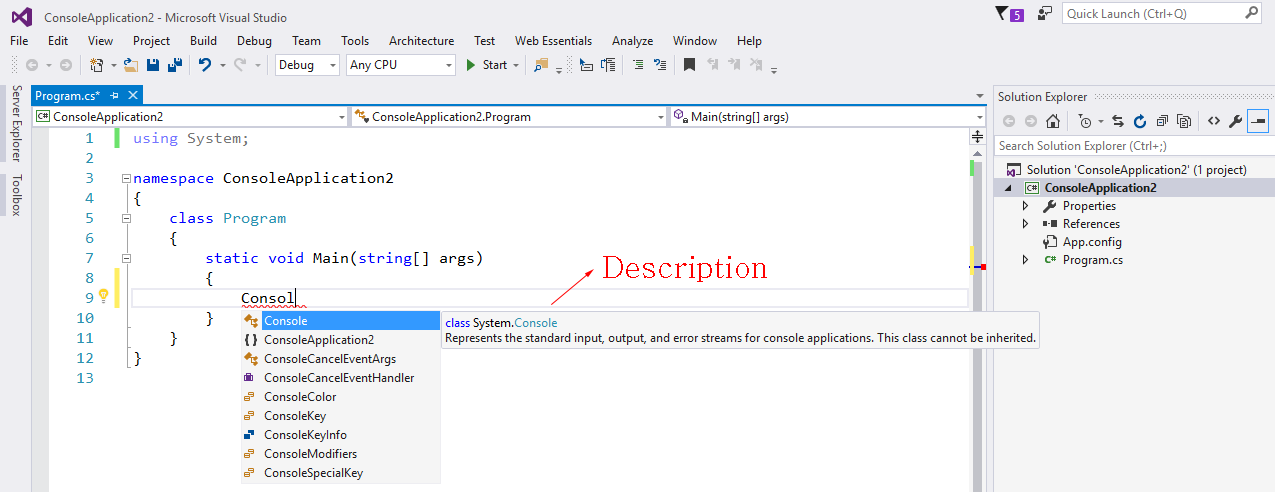
It also provides the description of Class, Method, and Property. Etc.
Step No. 4:
Now complete your program
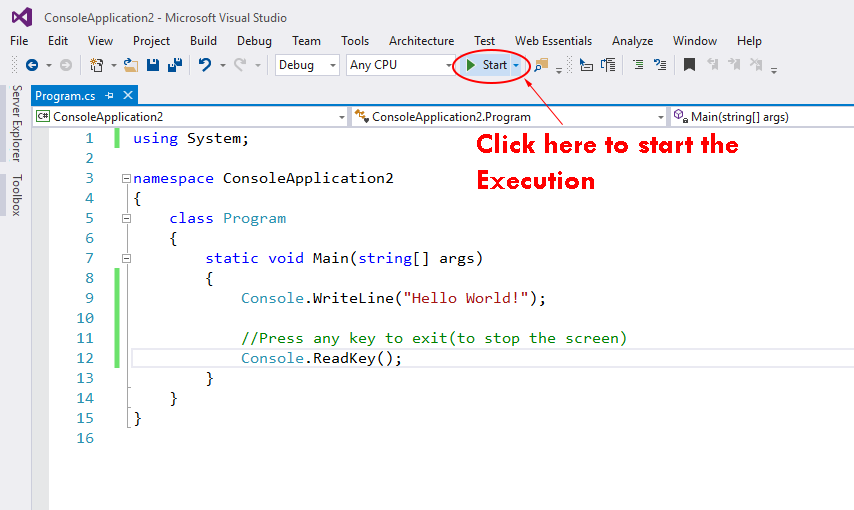
And click on start button or Short Key to execute the program is F5.
Step No. 5: